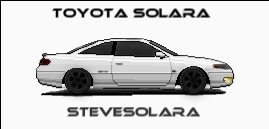by wagonsrule » Sun Nov 17, 2013 10:59 am
by wagonsrule » Sun Nov 17, 2013 10:59 am
^ You press postreply at the bottom left of the page. This brings you to the detailed reply page for the current post.
First, you will have to upload pictures to a site. There are many sites to do this like photobucket, tinypic, imageshack, etc.
When you have finished uploading your pictures to the site, the site will give you links to your pictures. The ones you want are the ones that start with [img]and%20end%20with[/img]. You can copy those links directly in either your quick reply or the detailed reply along with your text. Also, in the detailed reply you will see a tab named Img, which adds to your post a [img]and%20a[/img]. The links to your pictures should be inside that text. Ex.[ img]http://www.tinypic.com/photowagonsrule.jpg[/img] (without the space between the [ and the img] in your post(didnt want to post a bad link)
----------------------
94 Camry V6 Wagon SUPERCHARGED @ 5 psi!!!! One of a KIND! (6-7psi coming up)
SAFC
75 cu ft. of storage space























 Musubi
Musubi