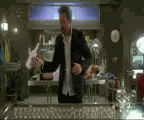-

GreenSolara01 - SolaraGuy Driver

- Posts: 497
- Joined: Sat Oct 27, 2007 4:29 pm
- Location: East Coast
1) With the ignition key in the off position, turn the Ignition Key to the On Position.
2) Using the Odometer Button, Press the Odometer Button Down, then release 5 Times within 10 Seconds (Note : You must be very accurate with the timing. Depress the Button for 1 second, then release for 1 second. Do this 5 Times in 10 seconds)
3) Release the Odometer Button for 5 seconds.
4) Depress the Odometer Button for 7 Seconds.
5) Release the Odometer Button for 5 Seconds.
6) Depress the Odometer Button for 7 Seconds.
You should now be within the AU Instrument Cluster Diagnostic Mode
Within Diagnostic mode, there are 19 Diagnostic Screens that are available.
At the moment we do not have enough information as to what all the screens actually are.
To Exit the Diagnostic mode, Depress the Odometer Button for 11 seconds.
Not all of the information in the diagnostic codes are known, though.
Diagnostic Codes
Mode Top Line Bottom Line
1 Petrol in Litres (No Level Buffering) Petrol Sender Resistance (Unbuffered)
2 Coolant Temperature (Degrees C)
3 Engine RPM Vehicle Speed (KM/H)
4 Oil Pressure (Bar, 1 decimal Point) Battery Voltage (Volts)
5 Instant Fuel Consumption (L/100Km) Instant Fuel Consumption (x 0.1 Litres)
6 Fuel used since Trip Avg L/100 Reset (x 0.1L)
This Value is used to calculate the Trip computer Average Fuel consumption L/100Km Kms Travelled since Trip Avg L/100 Reset
7 Buffered Fuel Tank Level (In Litres)
Value used for Petrol Gauge Buffered Fuel Tank Lever Sender Resistance
8 Gear Position (PNRD321)
9 Unknown - 0000 Unknown - 1111 Changes on AC Clutch Engage
10 Unknown - 0000 Unknown - 1111
11 Unknown - 0000 Unknown - 1111
12 Unknown - 0
13 Unknown - 0
14 Unknown - 0000 118
15 Unknown - 0000 255
16 98 112
17 Unknown - 0 0
18 -o-d ----
19 Unknown
http://www.fordforums.com.au/showthread.php?t=11201699&highlight=diagnostic+mode