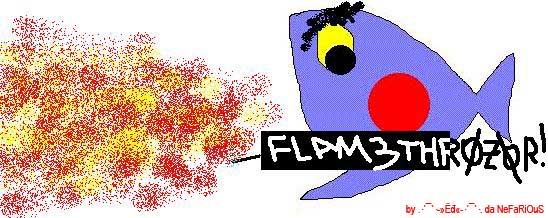Tutorial for hosting and posting Avatar and Pictures
Okay, I've been seeing lots of members with different avatar sizes.
I've used several different software to resize pics to avatar size and this is probably the best thing I came across. So I just wanted to share it with everyone else.
Here's an easy way to get a nice size (100 x 75) avatar at about 3Kb in size.


Just for example, I'll use mine.
Tutorial for an appropriate size avatar for http://www.Solaraguy.org
Follow the steps below.
1. If you don't have an imagestation account already. Go to http://www.imagestation.com and create an account, quick, easy and best of all, it's FREE!
2. Once you've got your account created. Upload some pictures from you computer.
3. Select to view the album (You should be in the Index of the album now)
4. Here you will see all the images in a thumbnail view.
5. Right click on an image that you'd like to make your AVATAR and select "Save picture as" and be sure to save it as a jpeg file (The extension of the file is ".jpg") Save it to your computer (Desktop preferred for easy access.)
6. Once you've saved the .jpg file, select to upload that same file that you just saved to your computer/desktop.
7. Now, select to view the album again (You should be in the Index of the album again)
8. You will notice that the file you uploaded is about 3Kb compared to the others that much bigger in size.
9. Right click on the thumbnail that's 3Kb in size and select properties.
10. Copy the Address (URL): (Mine is http://www.imagestation.com/picture/sra ... .thumb.jpg) You will need to remove the ".thumb.jpg" extension.
So it should look like this - http://www.imagestation.com/picture/sraid190/p9e5f77d46369e4c09d80eb7a9c94b888/f1eb08a1.jpg
11. Now go to http://www.solaraguy.org and select Profile at the top to edit your profile.
12. At the very bottom of the page, You will see "Link to off-site Avatar:
Enter the URL of the location containing the Avatar image you wish to link to."
Paste the URL address there - http://www.imagestation.com/picture/sraid190/p9e5f77d46369e4c09d80eb7a9c94b888/f1eb08a1.jpg
13. If you already have another avatar showing, check the "Delete image" option and now click on submit.
14. This should upload an appropriate size avatar of (Dimension 100 x 75 pixel)
Below is just a summary for posting pics in your posts. Pretty much the same process as above.
1. Just right click on the pic and select PROPERTIES
2. Then copy the ADDRESS (URL) and if you want to post a pic in Solaraguy
3. Just paste the ADDRESS (URL) and highlight the ADDRESS (URL)
4. And click on the IMG icon in the Solaraguy post when you're writing a post.
I hope this helps. Enjoy!
Michael T.
BTW, I learned this trick by slingshot's avatar. I found out where he was hosting his avatar image and tried this out for myself and this was how this tutorial came about.
I know I did the majority of the work by typing this up, but the idea had to start from somewhere.
Thank you slingshot!
I've used several different software to resize pics to avatar size and this is probably the best thing I came across. So I just wanted to share it with everyone else.
Here's an easy way to get a nice size (100 x 75) avatar at about 3Kb in size.

Just for example, I'll use mine.
Tutorial for an appropriate size avatar for http://www.Solaraguy.org
Follow the steps below.
1. If you don't have an imagestation account already. Go to http://www.imagestation.com and create an account, quick, easy and best of all, it's FREE!
2. Once you've got your account created. Upload some pictures from you computer.
3. Select to view the album (You should be in the Index of the album now)
4. Here you will see all the images in a thumbnail view.
5. Right click on an image that you'd like to make your AVATAR and select "Save picture as" and be sure to save it as a jpeg file (The extension of the file is ".jpg") Save it to your computer (Desktop preferred for easy access.)
6. Once you've saved the .jpg file, select to upload that same file that you just saved to your computer/desktop.
7. Now, select to view the album again (You should be in the Index of the album again)
8. You will notice that the file you uploaded is about 3Kb compared to the others that much bigger in size.
9. Right click on the thumbnail that's 3Kb in size and select properties.
10. Copy the Address (URL): (Mine is http://www.imagestation.com/picture/sra ... .thumb.jpg) You will need to remove the ".thumb.jpg" extension.
So it should look like this - http://www.imagestation.com/picture/sraid190/p9e5f77d46369e4c09d80eb7a9c94b888/f1eb08a1.jpg
11. Now go to http://www.solaraguy.org and select Profile at the top to edit your profile.
12. At the very bottom of the page, You will see "Link to off-site Avatar:
Enter the URL of the location containing the Avatar image you wish to link to."
Paste the URL address there - http://www.imagestation.com/picture/sraid190/p9e5f77d46369e4c09d80eb7a9c94b888/f1eb08a1.jpg
13. If you already have another avatar showing, check the "Delete image" option and now click on submit.
14. This should upload an appropriate size avatar of (Dimension 100 x 75 pixel)
Below is just a summary for posting pics in your posts. Pretty much the same process as above.
1. Just right click on the pic and select PROPERTIES
2. Then copy the ADDRESS (URL) and if you want to post a pic in Solaraguy
3. Just paste the ADDRESS (URL) and highlight the ADDRESS (URL)
4. And click on the IMG icon in the Solaraguy post when you're writing a post.
I hope this helps. Enjoy!
Michael T.
BTW, I learned this trick by slingshot's avatar. I found out where he was hosting his avatar image and tried this out for myself and this was how this tutorial came about.
I know I did the majority of the work by typing this up, but the idea had to start from somewhere.
Thank you slingshot!
Last edited by michaels artic frost on Thu Dec 14, 2006 7:33 am, edited 1 time in total.
Updated 06/01/12: Michael T's
Updated 06/01/12: JUICED! 232whp 294ft/lbs of torque
"Every passing minute is another chance to turn it all around."
Updated 06/01/12: JUICED! 232whp 294ft/lbs of torque
"Every passing minute is another chance to turn it all around."
-

michaels artic frost - SolaraGuy Moderator

- Posts: 3965
- Joined: Wed Feb 25, 2004 11:17 pm
- Location: Kentucky