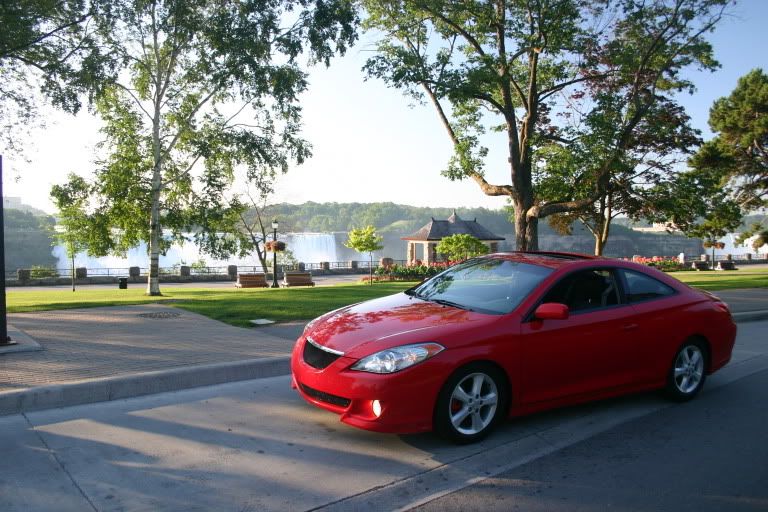I just got a PM asking about how to prep a photo for press. I hope this doesn't make things even more confusing

DPI is Dot Pixels per inch. Your Highest setting on your camera produces a photo that's x big and x wide but usually results in a smaller DPI setting then 300 dpi. 300 is an industry standard for print resolution. Much like how screen resolution is always 72 dpi. No matter what the size your photo or graphics application tells you the image is, the output will always be 300dpi for print and 72dpi for screen resolution.
This explination may help. Take your photo thats 3in by 5in and drop it into a browser window. It's huge and certainly not 3in by 5in. This is because your browser converts it to 72dpi and expands the pixels per inch. If you convert that image to 72dpi but maintain the 3in by 5in, the browser will read it as 3in by 5in and keep it at it's proper 72dpi.
Now think about this as far as a print goes. Take a 72dpi image thats 3in by 5in and print it out at that size. The print quality is very pixely. If that image was 300dpi and 3in by 5in, it will come out flawless.
Your highest setting on your camera most likely takes the photo at a 180dpi or 240dpi (i'm gonna guess 180dpi w/ a 7.2mp cam). When you bring this over to photoshop or link it into a publishing application, you will need to convert the photo to 300dpi and this will change your over all dimensional size (not the quality).
To explain this in another way, Say you take your 600 x 800 image that is 180dpi - your image dimention is 4.4in by 3.3in - and you convert it to 300 dpi, but do not constrain the proportions or resample the size, you now have a 300dpi 600 x 800pixel image - which changes it to a 2.6in by 2in print image size.
Say you want to make this a larger image but you want to maintain the 300dpi quality.
You will need resample the image while you multiply the resolution x .1 or 10% and save, multiply again by .1, and save - you continue this untill you have reached your desired over all size. Say you continue this formula untill you have a 500dpi 2.6in by 2in image. You then re-set the resolution with out resampling to 300 DPI. Your photo will now by a 300 dpi 6x6in photo or whatever size that math ends up being.
I hope this helps and i hope your head isn't hurting too much!!
Let me know if this makes sense or not!
And just a side note! The photo colors that all digital camera's produce use a RGB setting. You MUST convert this to CMYK to maintain proper color seperation. Very few printers use RGB and I Know this is not what will be used for a calender. CMYK are the four colors a printer uses to seperat the digital color information for the printed file. C=Cyan M=magenta Y=yellow K=black (It's K so it would not be confused as B for Blue)