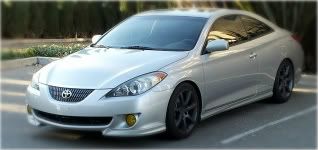Navigation for under $50
For the record... this can also apply to GEN 2 audio/video/navi... but i'll post here because I have a Gen 1 
So I got this idea from a friend, and I witness it first hand, so I can vouch for this method. What you need is
-Laptop (already owned)
-USB GPS antenna ($47 on ebay Link here )
-OPTIONAL, Car notebook charger, Something like this Just so that you can get more than a batteries charge.
THAT'S IT!
This is pretty self-explanatory. Just buy the USB GPS antenna off of eBay, plut it into your laptop. You do need a software to make this work, so you can either buy Microsoft Streets and Trips, Rand McNally StreetFinder, Delorme Street Atlas, etc... OR you can download it as a bit torrent or from any file-sharing software that you might have... (but you didn't hear the latter from me... what you choose to do is your choice). From personal experience, my friend used iGuidance, which can be found here---> http://www.inavcorp.com/products/iguidance3.html
So once you install the software, the software will work hand in hand with the GPS antenna you already installed. The GPS antenna will work inside the car (you don't have to mount it outside), just leave it on the front dashboard. This means that you can use the GPS when you feel like it, or take it off when you don't feel like using it. When he showed it to me, I was pretty impress at what $50 can do. I mean, this software was fully featured with a detailed maps, directions, route correction (if you veer off the intended route), speed sensor, etc...
Another big plus. While people are looking at their tiny 6.5" or 7" in dash navigation screen... you're looking at a massive ~15" screen... haha, no squinting here...
The only negative is that the average laptop battery last 1-2 hours. So you might need a charger if this is for extended period of time.
Most of us drive our car on routes we normally take everyday, so spending $1000+ on navigation is pretty pricey. But for that trip that we once in a while take to a place not so familiar, $50 is nothing compare to the security of knowing where you're going, and where to go if you're lost.
What you guys think? Opinions?
So I got this idea from a friend, and I witness it first hand, so I can vouch for this method. What you need is
-Laptop (already owned)
-USB GPS antenna ($47 on ebay Link here )
-OPTIONAL, Car notebook charger, Something like this Just so that you can get more than a batteries charge.
THAT'S IT!
This is pretty self-explanatory. Just buy the USB GPS antenna off of eBay, plut it into your laptop. You do need a software to make this work, so you can either buy Microsoft Streets and Trips, Rand McNally StreetFinder, Delorme Street Atlas, etc... OR you can download it as a bit torrent or from any file-sharing software that you might have... (but you didn't hear the latter from me... what you choose to do is your choice). From personal experience, my friend used iGuidance, which can be found here---> http://www.inavcorp.com/products/iguidance3.html
So once you install the software, the software will work hand in hand with the GPS antenna you already installed. The GPS antenna will work inside the car (you don't have to mount it outside), just leave it on the front dashboard. This means that you can use the GPS when you feel like it, or take it off when you don't feel like using it. When he showed it to me, I was pretty impress at what $50 can do. I mean, this software was fully featured with a detailed maps, directions, route correction (if you veer off the intended route), speed sensor, etc...
Another big plus. While people are looking at their tiny 6.5" or 7" in dash navigation screen... you're looking at a massive ~15" screen... haha, no squinting here...
The only negative is that the average laptop battery last 1-2 hours. So you might need a charger if this is for extended period of time.
Most of us drive our car on routes we normally take everyday, so spending $1000+ on navigation is pretty pricey. But for that trip that we once in a while take to a place not so familiar, $50 is nothing compare to the security of knowing where you're going, and where to go if you're lost.
What you guys think? Opinions?
-

funboy102 - SolaraGuy Street Racer

- Posts: 1051
- Joined: Mon Jun 19, 2006 7:32 pm
- Location: Pensacola, FL